How To See More FreebieRadar Deals on Facebook
In order to see more FreebieRadar deals on Facebook, simply follow the steps below. This will make sure you never miss a freebie or a money saving deal!
Desktop Users
Step 1 :
Head over to the FreebieRadar Facebook Page and 'Like' Us!
Step 2 :
Hover your mouse over the "Liked" button and click on "Get Notifications".
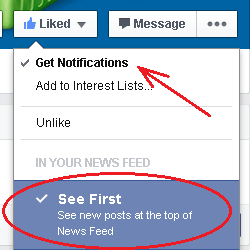
You should now see a "Checkmark" beside the "Get Notifications" option.
Step 3 :
Click the "See First" option so our posts show at the top of your news feed.
Mobile Users
Step 1 :
Head over to the FreebieRadar Facebook Page and 'Like' Us!
Step 2 :
Click the button next to the "Liked" button.
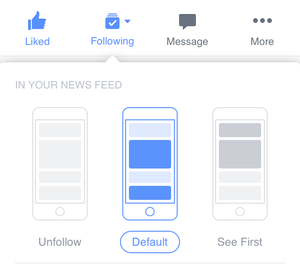
Step 3 :
Click the "See First" option so our posts show at the top of your news feed.
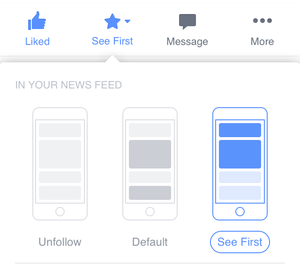
That's It!
Just remember, the more you interact with our Facebook page by liking posts, sharing or commenting on them, the more likely our posts will show for you!
We hope this helps you and we want to make sure you are receiving all the freebies and money saving deals! Have any questions? Contact Us.
